

For highly repetitive interactive tasks you might want to set your own custom keyboard shortcuts. You may already be using some of the most common shortcuts. Some that I find really useful are:
E - translate selection
R - rotate selection
T - scale section
1 (drag) - pan camera.
2 (drag) - zoom camera
3 (drag) - rotate camera
F1 - perspective view
F2 - top view
F3 - right view
F4 - front view
When modeling and UV mapping I'm usually switching between the selection tools and the translate/scale/rotate tools back and forth, over and over again. I've added two custom shortcuts for the live and rectangular selection. Go to Window->Layout->Command Manager. In the Name Filter type the first few letters of the command you'd like to shortcut and enter the shortcut character in the...you guessed it...the shortcut field. Then hit assign.
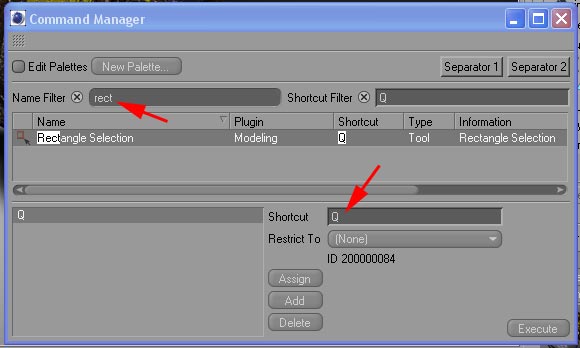
If you are over writing an existing shortcut, the manager will warn you.
I also use W as a shortcut for the Live Selection tool. This way I can use my left hand to choose the operation on the keyboard and manipulate the result with the mouse.